Introduction to Power Apps
Microsoft Power Apps is a low-code development platform that helps design custom business applications with little or no coding expertise. It includes a variety of applications, such as services, connectors, and data platforms. Power Apps are mainly of two types; Canvas and Model-driven.
- Canvas Apps allow for more flexible designs and layouts
- Model-driven apps are based on standardized data models
Power Apps guarantees users access to their apps on mobile devices, such as tablets and smartphones.

The Component Framework in Power Apps
Power Apps Component Framework is a powerful development framework provided by Microsoft for creating custom controls in Power Apps and Model-driven Apps. It empowers developers to build reusable and code-driven components using web technologies such as HTML, CSS, and JavaScript.
- Power Apps Component Framework allows for the creation of consistent and efficient solutions that can be easily reused across multiple applications
- By providing a flexible and robust framework, Power Apps Component Framework enhances the ability to customize and improve user experiences
- Microsoft provides developers with both low-code and pro-code tools to facilitate easy building of applications
- Power Apps Component Framework serves as a bridge between traditional coding practices and the simplicity of the Power Platform
Why Component Framework in Power Apps?
The component framework is an extended framework provided by Microsoft for Power Apps. It is integral to the platform’s success, as it enables a modular and efficient approach to application development. It allows developers and app designers to create code components and reuse them for both Canvas and Model-driven apps.
Component framework enhances the functionality of Power Apps and other applications within the Power Platform. It helps create custom controls and extend the UI designs, promoting the re-usability of code and streamlining the development process. The customizable components provide developers with the flexibility to use the functionalities to their specific business needs. The component framework in Power Apps empowers both professional and citizen developers by providing a platform for innovation.
Key concepts related to Power Apps component framework
- Custom controls: The components are referred to as custom controls, which are the UI elements or code components that extend the functionality of Power Apps
- Re-usability: The Power Apps component framework controls are designed to be reused in various canvas and model-driven apps, reducing the recreation of custom functionalities in different apps
- Configuration: It allows the developers to adapt and configure controls according to their needs
- Data Binding: It can connect to different data sources such as SharePoint, Common Data Service, and Custom Connectors within Power Apps
- Extensibility: We can extend the capability of Power Apps by the component framework, which integrates with different data sources
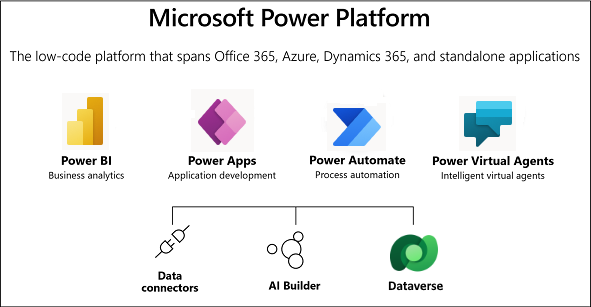
Advantages and Disadvantages of Power Apps Component Framework:
Advantages
- The component framework encourages modularity by allowing the creation of reusable components
- It ensures a consistent user interface across different sections of an application
- Enables the developers to customize components to meet specific business needs by providing the UI design and functionality.
- The components seamlessly integrate with Power Platform services and external data sources, that enhance the overall functionality of Power Apps applications
- The framework provides for collaboration among development teams through easy sharing
Disadvantages
- Setting up components and understanding their relationships can be complex at the early stages of development
- Managing dependencies between components requires attention to prevent issues and the change in one modular component can impact the other components in power platform
- Power Apps Component Framework is designed specifically for the Power Platform
- Building and testing custom controls with Power Apps Component Framework can be time-consuming, especially for developers who are at the basic level of using the framework.
Limitations
- With the Power Apps component framework, users can create their code components to improve the user experience in both Power Apps and Power Pages
- The users should depend on the Microsoft data verse dependent API, as the web API is not available for power apps canvas applications
- The code components shouldn’t use the HTML web storage objects to store data as they are not secure enough
Licensing
The licensing requirements are based on the user data and connections used in the app. Licensing will be mostly used by professional developers to extend the capabilities of the model-driven and canvas apps in power apps. The Power Apps premium is licensed at $20 for one user per month. It gives users access to all the applications within the Power Apps environment, helping them build and run custom applications. They are even accessible to run custom websites within the power apps.
Conclusion
The Power Apps Component Framework offers a powerful solution for creating modular and efficient applications. With its advantages of promoting code re-usability, ensuring a consistent user experience, and promoting collaboration among development teams, the framework simplifies and accelerates the app development process. The benefits of modularity, flexibility, and scalability make the Power Apps Component Framework a valuable asset for building dynamic and maintainable Power Apps applications. Overall, the Power Apps component framework is used within the organizations to create customized applications and to improve the functionalities and capabilities of Power Platform.





