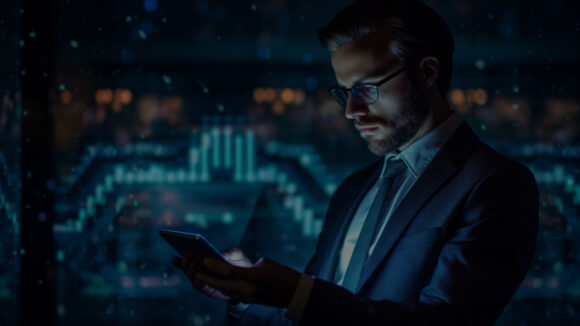Introduction
Grafana is a popular open-source tool for monitoring and visualizing data in real-time. This platform allows users to track and present vital information through customizable dashboards. It supports many data sources, including MySQL, PostgreSQL, Prometheus, and cloud services. Grafana enables seamless integration of diverse datasets into a single interface. By offering multiple visualization options such as graphs and charts, Grafana simplifies the process of creating clear and visually appealing dashboards.
Key Features of Grafana
- Data Sources
Grafana connects to many different data sources, such as databases like MySQL and PostgreSQL, cloud services like AWS and Google, and monitoring tools like Prometheus and Graphite. It’s versatile and supports additional data sources using plugins.
- Visualization and Dashboards
Grafana provides multiple ways to visualize data, including graphs, charts, histograms, and gauges. Users can create interactive and customizable dashboards by integrating data from diverse sources. Additionally, Grafana supports templates and annotations, simplifying the process of customizing dashboards to suit your specific requirements..
- Querying and Search
Although the connected data source handles querying, Grafana provides a user-friendly query editor equipped with features like syntax highlighting, auto-completion, and query history. This simplifies the process of writing and managing queries for users.
- Alerting
With built-in alerting, Grafana lets you set up notifications based on specific conditions. Alerts can be sent through various channels such as email, Slack, and PagerDuty, helping you stay informed when important metrics require attention.
- Community
Grafana is supported by a strong open-source community with a wide range of plugins available to enhance its functionality. Users can explore community resources to find new ways to extend and improve their Grafana experience
Setting Up Grafana
Grafana is compatible with various operating systems, including Linux, macOS, and Windows. Here’s a quick setup guide for your local environment:
- Download: Visit our website https://grafana.com/grafana/download and download the installer for your operating system.
- Install: Follow the installation instructions.
- Launch Grafana: Start Grafana by initiating the Grafana service or opening the application.
- Access the Portal: Open your browser and go to http://localhost:3000. Log in with default credentials (admin/admin), and you’re all set to start exploring!
Creating a Dashboard in Grafana
Once you’re logged into Grafana, creating a dashboard is simple. Below are the steps to follow:
- Add Data Source: Start by adding a data source. Go to Configuration > Data Sources, choose your data source type, and configure the connection details.
- Build Panels: In the dashboard, add individual panels to visualize specific metrics. Each panel can be customized with different graphing options and real-time data adjustments.
- Customize and Save: Organize panels, apply templates, and save the dashboard. Your customized dashboard can now provide real-time insights into your data
Hands-On Example: Monitoring with Grafana
To illustrate Grafana’s potential, let’s set up a simple monitoring dashboard for server metrics using Prometheus as a data source:
- Install Prometheus: Start by installing Prometheus and configuring it to collect system metrics from your target server.
- Link Prometheus to Grafana: In Grafana, configure Prometheus as a data source by entering its server URL.
- Design Panels: Create panels to monitor CPU, memory, disk usage, and other server metrics. Adjust the time range and choose the appropriate visualization type for each panel.
- Set Alerts: Configure alerts on the panels to receive notifications when a metric exceeds its threshold.
Grafana Pros
- Open Source: Grafana is free and open-source, making it accessible to everyone.
- Cost-Effective: Organizations can use Grafana without incurring any software fees due to its GNU license, making it a cost-effective monitoring solution.
- Active Community: Grafana has a large, engaged community of users and developers who share their knowledge and experiences, offering valuable resources and assistance.
Grafana Cons
- Limited Storage: Grafana does not have a built-in data storage system. This can be a limitation for organizations managing large volumes of data, as they must rely on external data sources and storage solutions to handle their datasets.
- Complex Setup with Multiple Data Sources: Grafana supports a wide range of data sources, but integrating multiple backends (like Prometheus, InfluxDB, Elasticsearch, etc.) can be complex to configure and maintain. Synchronizing data and queries across them adds operational overhead.
- Dependency on Query Language Proficiency: Each data source in Grafana comes with a specific query language (e.g. PromQL, SQL, InfluxQL), and users must be familiar with these to craft effective queries. This requirement could pose a challenge for teams lacking dedicated data.
Conclusion
Grafana is a powerful monitoring and visualization tool, providing users with a sophisticated platform to effectively track and display real-time data. By integrating various panels, custom queries, and a wide range of visualization options, it allows users to build dynamic and personalized dashboards. These dashboards provide clear and accurate insights into the key metrics essential to their operations.