What is Application Lifecycle Management?
Application lifecycle management (ALM) is the creation and maintenance of software applications, encompassing Application Governance, Development and Deployment, Software Testing, and Operation Maintenance. These tools can streamline the software development and delivery process through automation.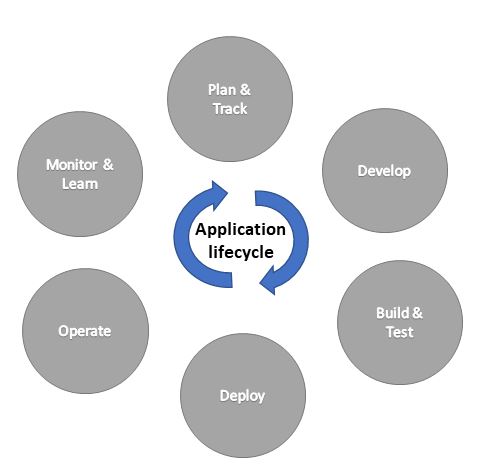
Application Lifecycle Management (ALM) for Power Platform
It describes the entire process of overseeing the development, implementation, testing, and support of Power Apps, Power Automate (Flow), and Power BI systems. Testing frameworks, continuous integration and delivery (CI/CD), version control, issue tracking, and other tools and services are commonly used to support this technique. These tools lower the possibility of mistakes happening in manufacturing, guaranteeing consistency and quality and improving the development process.
In order to follow application lifecycle management (ALM) principles, it is advised to keep distinct environments for application development and production.
ALM Considerations
Incorporating Application Lifecycle Management (ALM) as a core element can greatly improve the speed, reliability, and overall user experience of apps created on the Microsoft Power Platform. It also ensures that traditional and citizen developers can jointly contribute to the application being built.
What are Environments?
Environments are places where you can keep, maintain, and distribute the business data, applications, and procedures of your company. They also serve as containers for categorizing apps based on varying roles, security needs, or intended users. Each environment is restricted to one Microsoft Dataverse database.
Types of Environments Used in ALM
With the Power Platform admin center, you can create different Power Platform environments like Sandbox, Production, Developer, and Default.
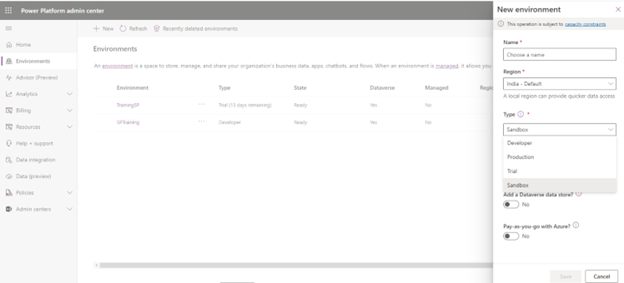
What are Solutions?
Solutions are employed for transporting applications and components between different environments. They are comprised of various Microsoft Power Platform components, including model-driven apps, canvas apps, site maps, flows, entities, forms, custom connectors, web resources, option sets, charts, fields, and more. It is important to note that solutions are not exclusive to premium features and necessitate a Dataverse Database for Environment. They do not store any business data and are primarily used to apply changes to existing solutions.
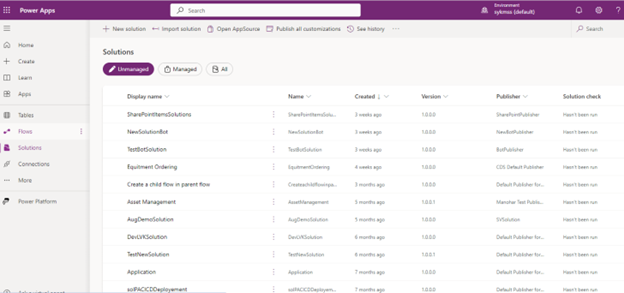
Solution Layering
Solution layering is implemented at a component level. It has two distinct layers, managed and unmanaged solutions that exist at different layers within a Microsoft Dataverse environment.
Unmanaged Solution
It is a collection of references to components with no restrictions on what can be added, removed, or modified. When an unmanaged solution is deleted, only the solution container for any customization within it is removed, while all unmanaged customizations remain in the default solution. This practice is recommended only during the development of solutions.
Managed Solution
The components of this system are fixed and cannot be manipulated, exported, or modified. An exported managed solution cannot be done. A managed solution’s customizations and extensions are completely gone when it is deleted (uninstalled). This is recommended only when a solution is not actively being customized.
Solution Components
- Anything that can be included in a solution is a component
- Open the solution if you want to see the elements included in it. The components list contains the list of components.
- They are components inside other components. Entities such as messages, relationships, forms, views, charts, fields, and business rules are a few examples of the elements that make up the system.
- Each of these elements needs an existing entity to function. An entity must be present for a field to exist, and the field is said to be reliant on the entity.
Command Bar
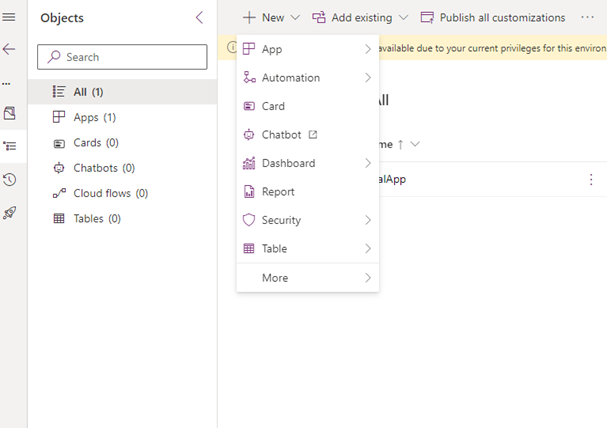
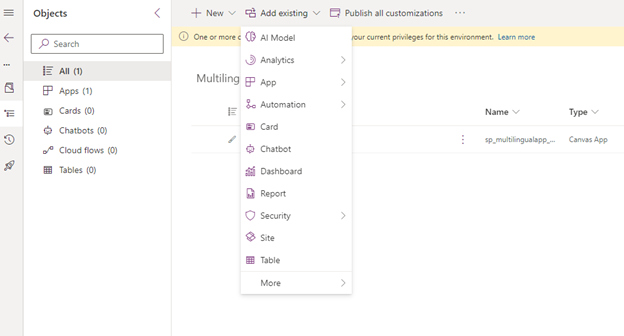
Deployment Management
Power platform applications can be deployed through a variety of techniques, such as GitHub Actions and Azure DevOps connectors. The Pipelines for Power Platform is a built-in deployment feature that is accessible to users of Power Platform.
Deploy Solution to Production
- Export your unmanaged solution as a managed solution. Once you complete this, you may import the resulting zip file into your production environment.
- Set the value you want to use in the Production environment as the Current value of all environment variables.
- In addition, you should be prepared with a service account with at least a System Customizer Role. This account can be used to import the solution and use it in connection references at the time of import.
Deploy solution using Azure Pipeline
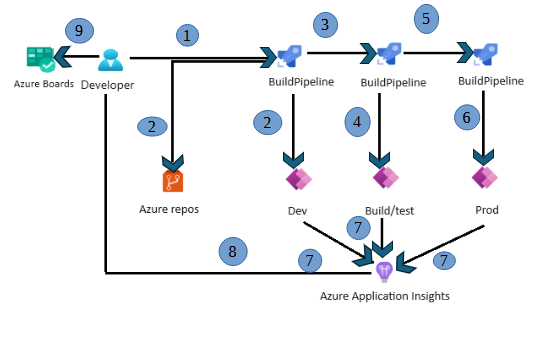
Pipelines in Power Platform
The goal of Power Platform pipelines is to make application lifecycle management (ALM) more accessible to users of Dynamics 365 and Power Platform. These pipelines incorporate ALM automation, continuous integration, and continuous delivery (CI/CD) capabilities, making it easier for users to manage and deploy their applications efficiently.
- Administrators can quickly set up automated deployment pipelines in minutes, rather than the usual timeframe of days or even weeks
- Makers can effortlessly deploy their solutions with an intuitive user experience
- Professional developers can run pipelines using their preferred tools such as the Power Platform command line interface (CLI)
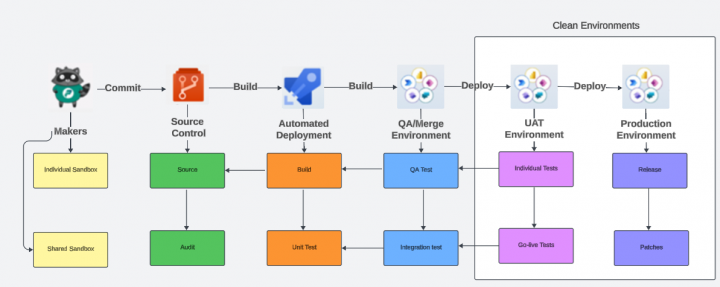
- Pipelines carry out the deployment of solutions and configurations for the designated environment, including setting up connections, referencing connections, and defining environment variables.
Benefits of ALM in Power Platform
- Improved collaboration: In Power Platform, ALM processes facilitate improved collaboration among stakeholders involved in the development process, such as business analysts, developers, testers, and IT operations teams.
- Increased efficiency: ALM processes in the Power Platform can help streamline the development process, reducing the time and effort required to create and deploy solutions.
- Improved quality: ALM processes in Power Platform can help improve the quality and reliability of solutions by ensuring they are thoroughly tested and validated before being deployed to production.
- Better scalability: By utilizing Power Platform’s ALM processes, it is feasible to guarantee scalability and adaptability for future growth and changes. This is achieved using modular and flexible architectures and adopting the best code management, version control, and deployment practices.
- Compliance and security: ALM processes in Power Platform can help ensure that solutions meet regulatory compliance and security requirements by providing a set of standardized processes and tools for managing and securing data, applications, and infrastructure. This method can help reduce the risk of data breaches, potential legal consequences, and harm to one’s reputation.
Conclusion
ALM encompasses managing the entire lifecycle of your solution, starting from its conception to its operation. ALM is a comprehensive process for developing, deploying, and maintaining robust scalable applications. This process incorporates various disciplines throughout your solution’s lifecycle, including governance, project management, requirement management, architecture, development, test management, maintenance, support, change management, and release management.





