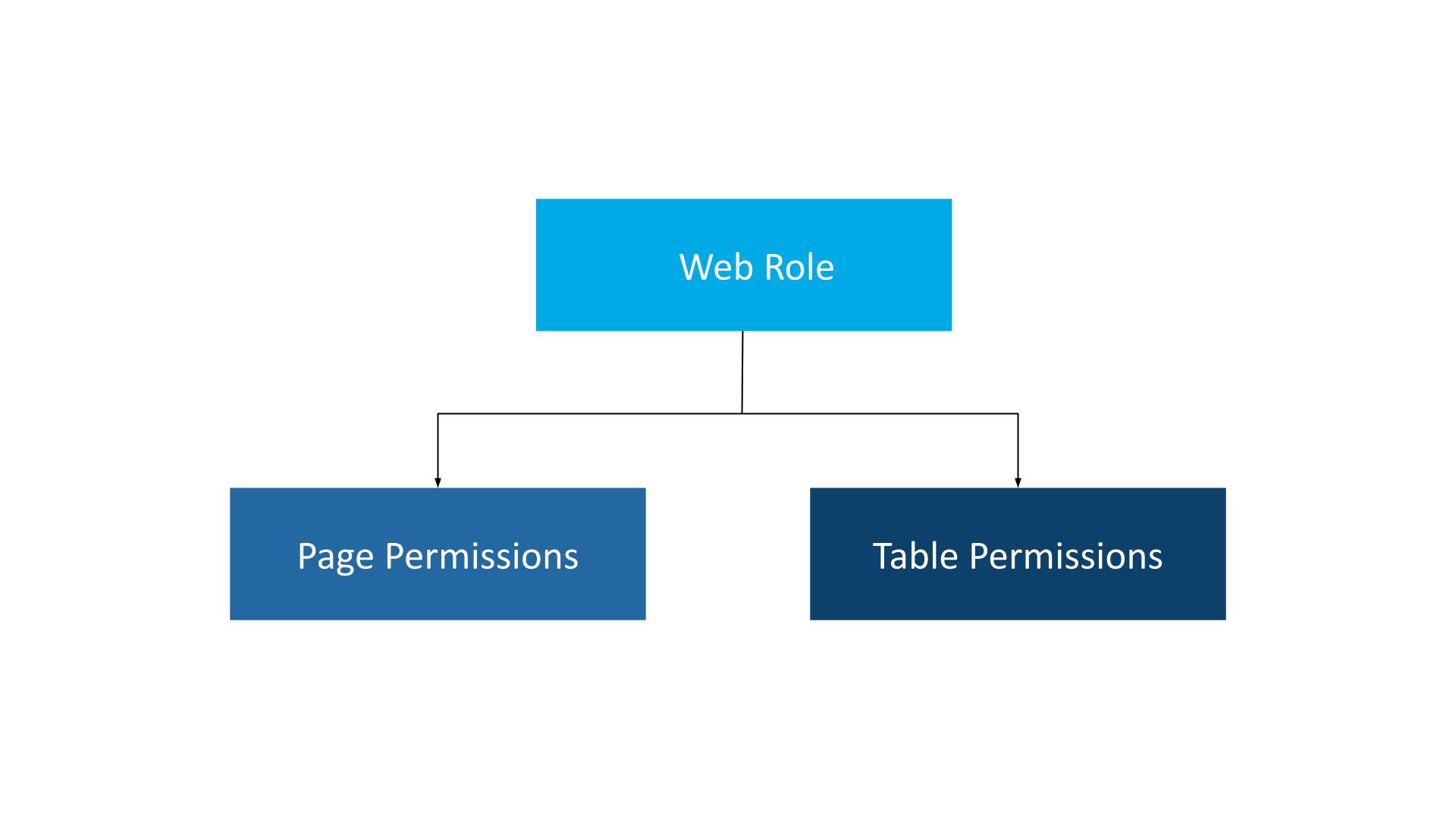
Managing Access in Power Pages
- Web Roles: Power Pages uses web roles to manage user access and permissions. Both authenticated and anonymous users can be assigned specific roles that determine their access rights. Users can hold multiple roles, allowing them to combine different levels of access.
- Table Permissions: These permissions regulate access to business data displayed on the website, including lists, forms, and APIs. Makers can define various access levels for Dataverse table records and implement column-level permissions for precise data control. Since these permissions are linked to web roles, users receive appropriate access based on their assigned roles.
- Page Permissions: To enhance security, website pages containing content or interactive components can be restricted using page permissions. These permissions are mapped to web roles, ensuring users can only access the pages relevant to their roles.
Multi-Layered Security Architecture
Power Pages follows a Defence-in-Depth approach to security, using several layers of protection to help prevent unauthorized access. By leveraging the inherent security features of Microsoft and the Power Platform, it minimizes the likelihood of breaches and enhances the security of both the site and data. This section outlines the seven key security layers that fortify Power Pages:
- Physical Security: Microsoft’s global Azure data centers enforce strict access restrictions.
- Network Security: Ensures data is secure during transit, preventing unauthorized interception.
- Identity & Access Management: Manages user identities and permissions.
- Application Security: Protects against vulnerabilities and cyber threats.
- Data Security: Encrypts data both at rest and in transit.
- Security Monitoring & Logging: Tracks and responds to security events.
- Compliance & Governance: Ensures adherence to legal and industry security standards.
Physical Security
Power Pages is hosted on Azure App Service, ensuring high reliability and a fully managed infrastructure. It complies with strict security and regulatory standards, offering robust protection. Microsoft maintains the physical security of its global data centers, restricting access to authorized personnel only, thereby strengthening overall security and minimizing risks.
Features of Power Apps Portals
Power Apps Portals, a key component of Power Pages, provide a range of features that enhance customization, integration, and content management:
- Customization: Power Apps Portals offer extensive customization options for appearance, functionality, and branding. With a wide range of templates and themes, businesses can quickly customize the portal to reflect their brand.
- Forms & Data Capture: Users can seamlessly transfer data to backend systems using intuitive forms. Power Apps Portals support multiple data types, including text, numeric values, dates, and file attachments, ensuring efficient data collection.
- Integration: Power Apps Portals connect with external systems like Dynamics 365, SharePoint, and the Common Data Service. Additionally, it supports webhooks and APIs, enabling smooth integration with custom applications.
- Content Management: The platform includes essential content management features such as version control, approval workflows, and content reuse, ensuring streamlined content updates.
- Search Functionality: A powerful search engine that allows users to quickly find relevant content within the portal, enhancing accessibility and efficiency.
Conclusion
Power Pages offers an intuitive yet powerful platform for developing responsive and secure business websites. With seamless Microsoft Dataverse integration, robust security, and extensive customization options, it simplifies website creation while ensuring compliance and data protection. Whether you are a professional developer or a business user, Power Pages provides a streamlined solution to enhance your organization’s online presence with confidence.




