What is Helm?
Helm is a Kubernetes package manager designed to streamline the process of distributing applications, deploying charts, and reducing complexities. It automates the process of creating, packaging, configuring, and deploying Kubernetes applications by consolidating configuration files into a single, reusable package. The Kubernetes packages management tool, known as charts, allows users to generate new charts from scratch. With helm, users can easily share and reuse application configurations, manage application dependencies, and maintain consistency across environments.
Deploying Spring Boot applications to Kubernetes clusters entails the utilization of Helm, a package manager for Kubernetes. Helm helps in managing Kubernetes applications and resources through charts, which are packages of pre-configured Kubernetes resources.
Helm Chart Structure
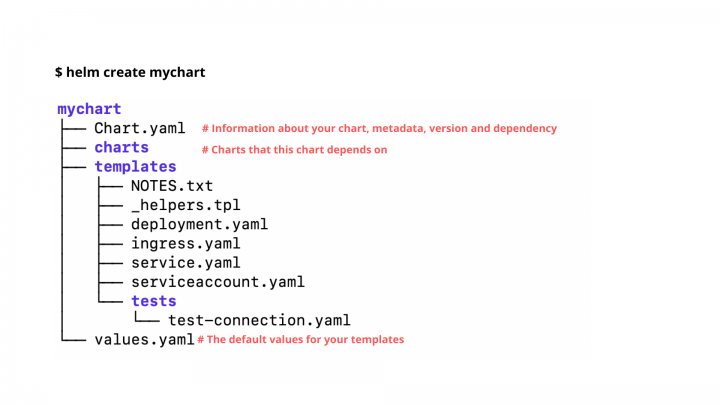
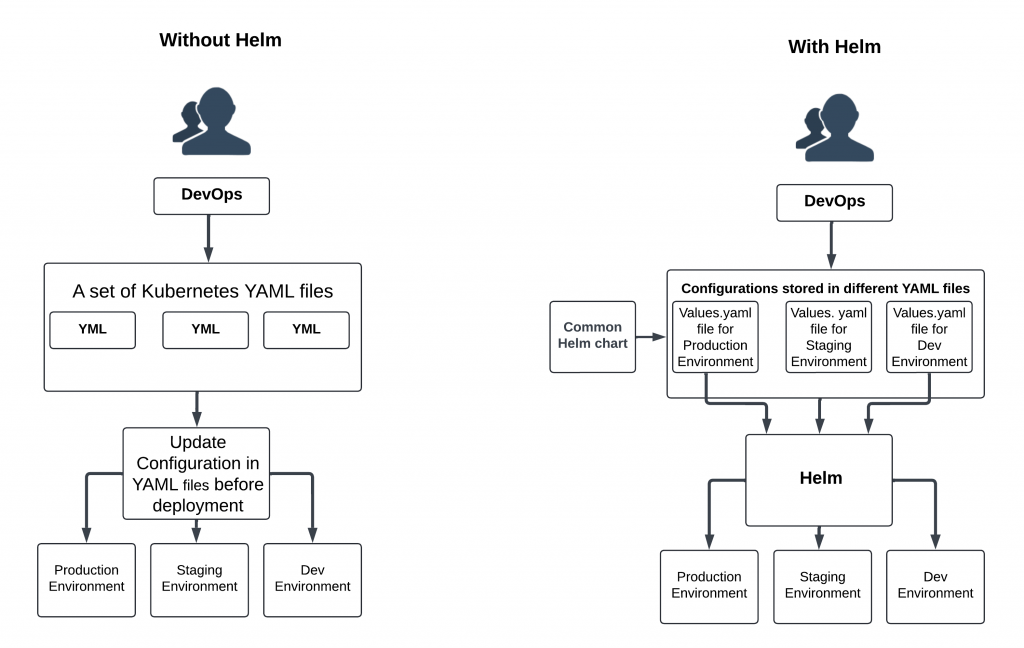
Deploying Spring Boot Application using Helm Chart
With Helm, you can easily manage configuration values independently of your application code. Using values.yaml, we can easily parameterize and customize configurations for different environments (e.g., dev, test, and prod) without modifying the application code. It can be shared and reused, too.
Steps to Deploy
- Build the spring boot application into a jar or war file.
- Install Helm on our local machine.
- To create a new Helm chart, use the following command with Helm:: “helm create my-springboot-chart”.
- Modify values.yaml and update deployment.yaml in the helm chart to set and define the Kubernetes configuration parameters.
- Now package Helm chart into a .tgz file with command –“helm package my-springboot-chart”.
- Now install the Helm chart onto our kubernetes cluster with the command “helm install my-springboot-release my-springboot-chart-0.1.0.tgz”.
- check the status of our application and, if necessary, do anything to rollback the previous version with commands, respectively “kubectl get pods” and “helm rollback my-springboot-release 1”.
Templates in Helm Charts
- Helm chart templates are yaml files with templating syntax
- Chart metadata (‘chart.yaml) contains information about the chart
- Templates are stored in the ‘templates’ directory of the chart
- Configuration values are injected into the templates from values.yaml
Pros of Helm Chart
- Helm supports versioning of releases, enabling easy upgrade and rollback deployments of applications to previous states.
- Helm charts are shared and reused across projects, accelerating the best practices and standard configurations for deploying spring boot applications.
- Provides standardized way for configuring, deploying applications, and packaging them across various environments.
- Have a specific environment or file like values.yaml for managing configurations easily in the application configuration.
- Supports lifecycle hooks that can be executed at different stages of the Helm chart lifecycle (e.g., pre-install, post-install, pre-upgrade, post-upgrade). This enables validation and custom actions as part of the deployment process.
Cons of Helm Chart
- Managing sensitive values dependent on third-party apps
- Excessive use of community components
- Converting charts is a complex task
Conclusion
Utilizing Helm with Spring Boot allows you to deploy apps on Kubernetes with automated deployment methods, efficient configuration management, and project standardization. It’s support for versioning, lifecycle management, and template-based setup streamlines deployment operations. Moreover, it protects sensitive data and allows developers to deploy spring boot apps with increased consistency, efficiency, and scalability in Kubernetes environments.





