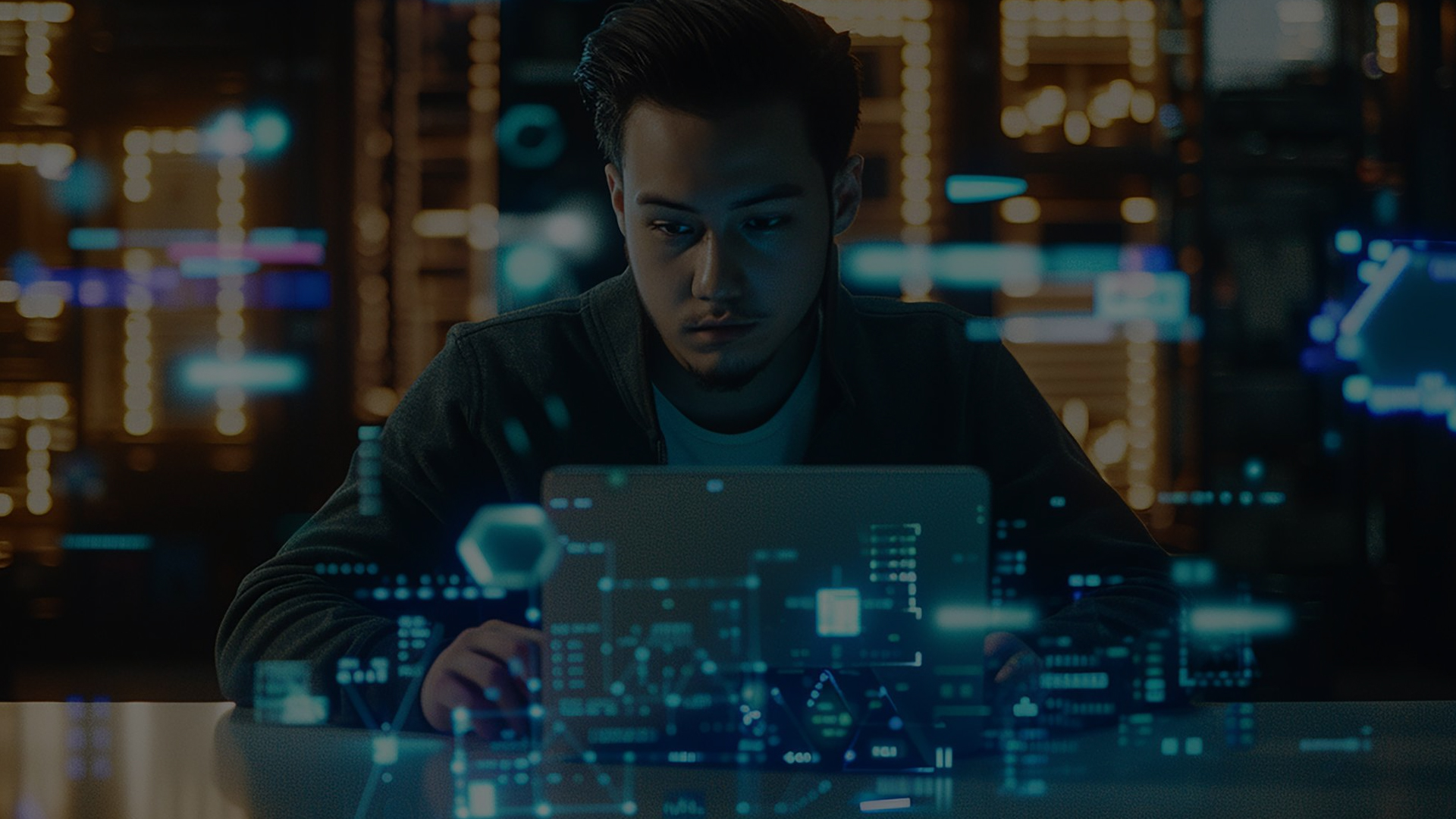Modern Kubernetes deployments often face inefficiencies due to manual configuration, inconsistent updates, and complex rollbacks. These issues can lead to configuration drift, deployment errors, and slower release cycles. To address this, organizations need a way to keep their applications continuously aligned to the desired state. Argo CD provides this capability by automating Kubernetes deployments using a Git-based workflow that ensures consistency and control.
What is Argo CD?
Argo CD is a powerful automation tool designed for Kubernetes deployments, following the GitOps methodology. It streamlines application delivery by continuously ensuring that the deployed state matches the desired configuration stored in a Git repository. This approach eliminates manual intervention, reduces configuration drift, and enhances deployment consistency.
By leveraging Argo CD, teams can simplify application lifecycle management through automated synchronization, enabling seamless updates and rollbacks. Its intuitive web interface provides real-time monitoring and control over deployments, ensuring transparency and reliability in application management.
Additionally, Argo CD supports declarative configuration, making it easier to track and audit changes while maintaining a structured workflow. Organizations implementing Argo CD benefit from improved operational efficiency, enhanced security, and a more structured approach to managing Kubernetes applications.
Key Features of Argo CD
- Declarative App Management – Applications are defined in Git, allowing for version control and rollbacks by reverting Git commits.
- Automated Syncing – Automatically syncs the live state of applications with their desired state as defined in Git.
- Multi-Cluster Support – Manage applications across multiple Kubernetes clusters.
- Web UI and CLI – Offers a user-friendly web interface and command-line interface for monitoring and managing applications.
- Health Status Monitoring – Provides real-time health status of applications and resources.
- Access Control – Implements Role-Based Access Control (RBAC) for secure application management.
Advantages of Argo CD
- Ease of Use: Simplifies Kubernetes application deployments using GitOps principles
- Safe Rollbacks: Enables rollbacks through Git history or manual syncs
- Consistency: Ensures consistent application states across environments by syncing with Git
- Scalability: Efficiently manages applications across single or multiple Kubernetes clusters
- Enhanced Security: Uses RBAC and Git as a single source of truth to enforce desired state security
- Real-Time Monitoring: Detects and highlights application drift in real time
How to Setup Argo CD in Kubernetes
Create an AKS Cluster
Navigate to the portal.azure.com website and search for Azure Kubernetes Service (AKS) to create the cluster.
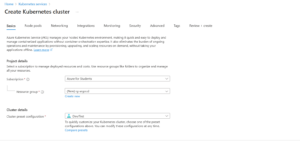

After creation, it will show as Running. Now override the AKS credentials with the current cluster configuration details.
Connect to the AKS Cluster
Run the following command:
az aks get-credentials –name azureargopoc –resource-group rg-argo –overwrite-existing
kubectl get nodes

Now lets create a namespace for the argocd and apply for the argo to create all the nodes using the kubectl.
Create the Namespace and Install Argo CD using Official Manifests
Command:
kubectl create namespace argocd
kubectl apply -n argocd -f https://raw.githubusercontent.com/argoproj/argo-cd/v2.12.1/manifests/install.yaml

Verify Installation
Ensure all pods are in a Running or Ready state before proceeding.
kubectl -n argocd get pods
kubectl -n argocd wait –for=condition=Ready pod –all –timeout=120s

Retrieve ArgoCD Admin Password
kubectl -n argocd get secret argocd-initial-admin-secret -o jsonpath=”{.data.password}” | %{ [System.Text.Encoding]::UTF8.GetString([System.Convert]::FromBase64String($_)) }
Save this password as it will be used to log in to ArgoCD
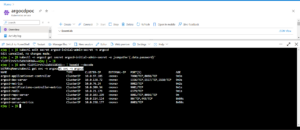
Expose the Argo CD Server
By default, Argo CD uses a ClusterIP service. To access it externally, change it to a NodePort or LoadBalancer .
Change Service Type to NodePort
Command:
kubectl edit svc argocd-server -n argocd
spec:
type: NodePort
Save and exit.
Patch the Service to LoadBalancer
Command:
kubectl patch svc argocd-server -n argocd -p ‘{“spec”: {“type”: “LoadBalancer”}}’
Get the Argo CD Service Details
Command:
kubectl get svc -n argocd

Access the Argo CD UI
Once the LoadBalancer is provisioned, navigate to:
If your browser warns about an insecure certificate, configure TLS via Ingress or accept temporarily for testing.
Login Credentials
- Username:
admin - Password: (Use the retrieved admin password)
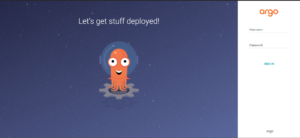
After the login, there is no applications by default we can create the application by Manually or Automation using the script files.
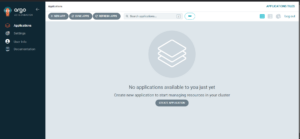
Ensure that the application is to push the image into the Azure Container Registry with the image tag.

Create Application via UI
- Go to Argo CD UI → Applications
- Click Create Application
- Fill in the following details:
- Application Name: springboot-argocd
- Project:default
- Sync Policy: Automatic
- Repository URL: https://github.com/your-repo.git
- Path:
./k8s-manifests - Cluster:
https://kubernetes.default.svc - Namespace:
default
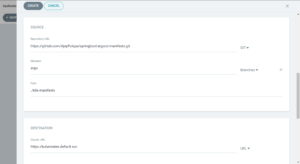
Now, let’s apply the Kubernetes manifest files to automate deployments and enable Argo CD to sync the application. Once completed, the application will transition to a Healthy state.
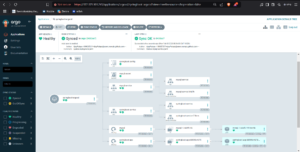
Lets click on the pod that is actively running and click on the Logs Header to verify the deployment logs that is our Springboot application.
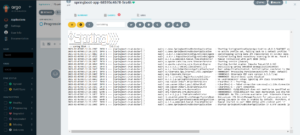
Use Cases of Argo CD
1. Continuous Deployment with GitOps
- Use Case: Automatically sync applications with the desired state defined in a Git repository.
- Example: A development team maintains a Kubernetes manifest (
deployment.yaml) in Git. Any change triggers Argo CD to deploy the updated application.
2. Managing Microservices in Kubernetes
- Use Case: Automates deployment of multiple microservices across clusters.
- Example: A microservices-based e-commerce platform deploys 50+ services across different regions, and Argo CD manages all deployments efficiently.
3. Multi-Tenant Cluster Management
- Use Case: Manage applications from different teams within a single Kubernetes cluster while enforcing RBAC.
- Example: Argo CD supports namespace-based RBAC and Projects for team isolation. For strong tenant separation, use dedicated namespaces or clusters.
4. Disaster Recovery & Instant Rollbacks
- Use Case: Quickly roll back to a previous Git commit or revision using Argo CD. For full cluster recovery (e.g., etcd or persistent volumes), use backup tools like Velero.
- Example: A team deploys a faulty release. With Argo CD, they can quickly roll back to the last working version by reverting the Git commit.
Conclusion
Argo CD is a powerful solution for implementing GitOps in Kubernetes environments. It enables reliable, secure, and fast application delivery through continuous synchronization with version-controlled configurations. By automating deployments and minimizing configuration drift, it enhances visibility, consistency, and control. Ultimately, adopting Argo CD streamlines operations and boosts overall efficiency.