Introduction to Laravel 10
Laravel remains one of the most powerful and developer-friendly PHP frameworks available today. The launch of Laravel 10 in 2024 has further solidified its position in the web development ecosystem, introducing better performance, enhanced developer experience, and a more streamlined toolchain. This guide explores the essential features of Laravel 10 and walks you through the steps for setting up and developing modern web applications using the framework.

Setting Up Your Laravel 10 Project
Getting started with Laravel 10 is quick and efficient. Follow these steps to create your first Laravel 10 project:
Step 1: Install the Laravel 10 package globally using Composer
composer global requires Laravel/installer
This command installs the Laravel installer globally, allowing you to create new Laravel projects with a simple command.
Step 2: Create a new project
laravel new my-laravel-app
This scaffolds a complete Laravel project with default structure, dependencies, and configuration files.
Step 3: Start the development server
php artisan serve
This will start a local development server on http://localhost:8000.
Step 4: Configure Environment
Edit the .env file to set up:
- Database connection
- Mail configuration
- App environment and debug settings
- Application key (generated using
php artisan key:generate)
MVC Architecture & Laravel Directory Structure
Laravel uses the Model-View-Controller (MVC) pattern to enforce separation of concerns and keep the codebase organized:
- Models (in
app/Models): Represent and interact with database tables using Eloquent ORM. - Views (in
resources/views): Blade templates for rendering HTML. - Controllers (in
app/Http/Controllers): Handle business logic and pass data to views or APIs.
The directory structure also includes other key folders like:
- routes/: All web, API, and console routes are defined here
- config/: Application configuration files
- app/console/: All web, API, and console routes are defined here
- database/migrations/: Application configuration files
Routing & Controllers in Laravel 10
Defining routes in web.php:
Route::get(‘/home’, [HomeController::class, ‘index’]);
- Creating Controllers: Generate a new controller using:
php artisan make: controller HomeController
- Route Middleware: Apply middleware to routes for authentication and request validation
Blade Templating for Dynamic Views
Laravel’s Blade engine allows developers to write clean, reusable, and readable templates.
Creating Layouts
Define a base layout at resources/views/layouts/app.blade.php: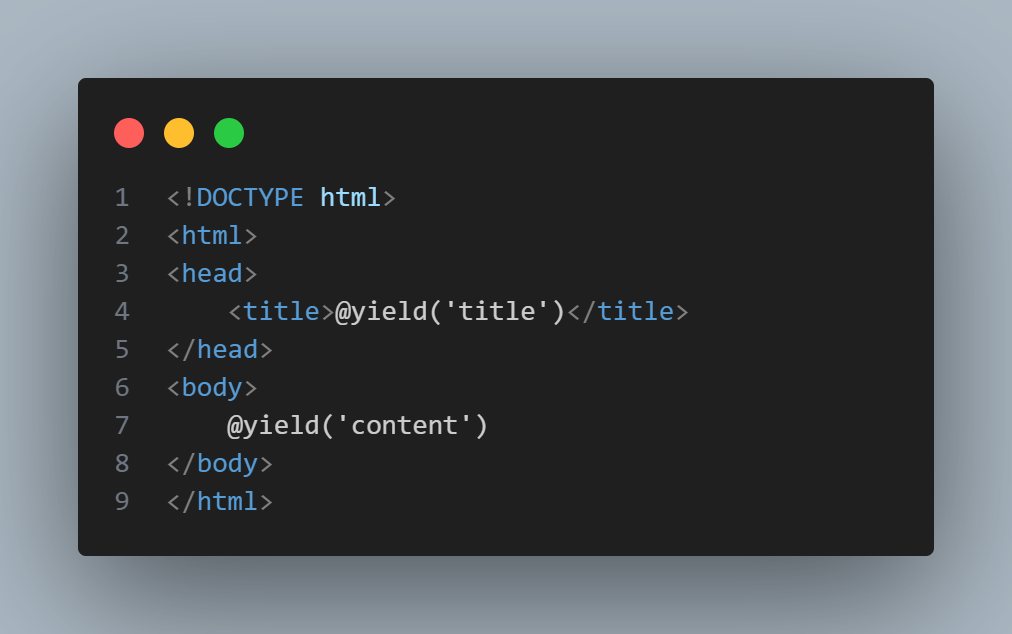
Laravel 10’s Blade engine simplifies creating reusable UI components:
- Layouts & Components: Define a base layout in layouts/app.blade.php
- Directives: Use Blade directives like @if, @foreach, and @extends to control content rendering
- Passing Data to Views: Pass data from controllers to views for dynamic content rendering
Using Directives
Blade provides simple control structures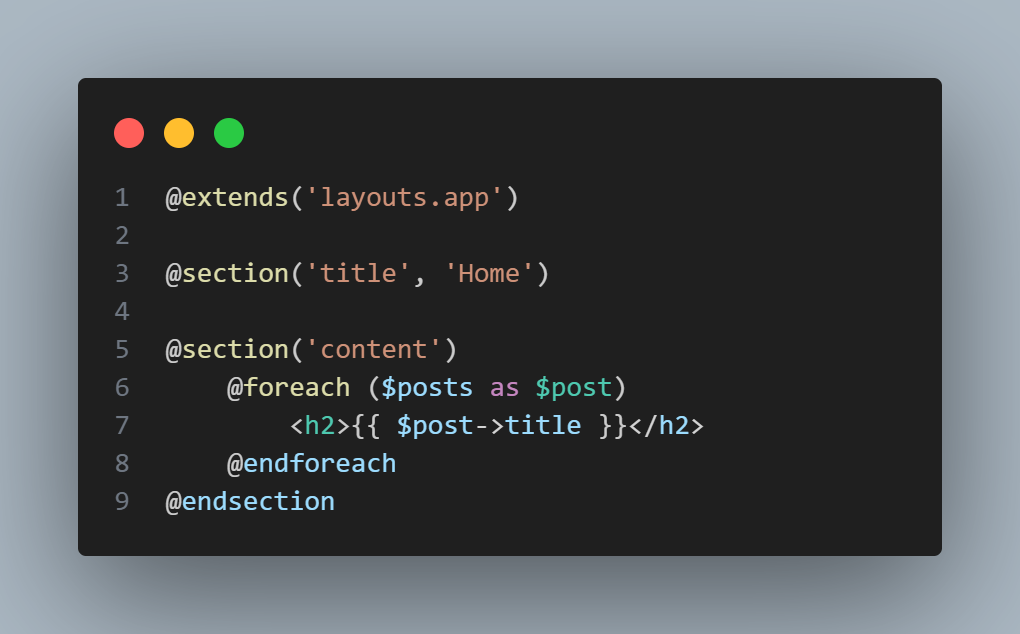
Database Migrations, Models, and Eloquent ORM
Laravel’s migration system enables easy database management:
- Creating Migrations: Generate a migration using the Artisan CLI command
- Defining Models: Use Eloquent ORM to interact with the database:
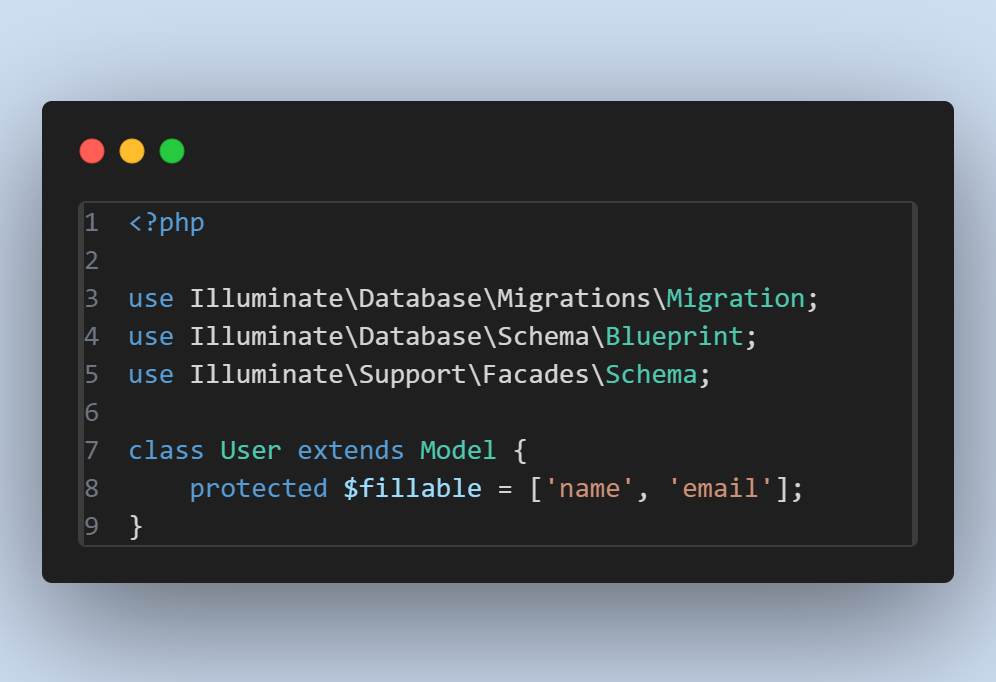
Authentication with Laravel 10
Laravel Breeze and Jetstream provide a quick way to implement authentication:
- Installing Laravel Breeze:
- composer requires laravel/breeze– dev
- php artisan breeze: install
- npm install && npm run dev
- Features: Authentication scaffolding includes login, registration, password resets, and email verification
- User Roles & Permissions: Control user access with middleware and policies
RESTful APIs with Laravel 10
Create APIs using Laravel’s powerful routing and Eloquent ORM:
- API Routes: Define API-specific routes in api.php
- API Resources & Controllers: Use resource controllers to return JSON data
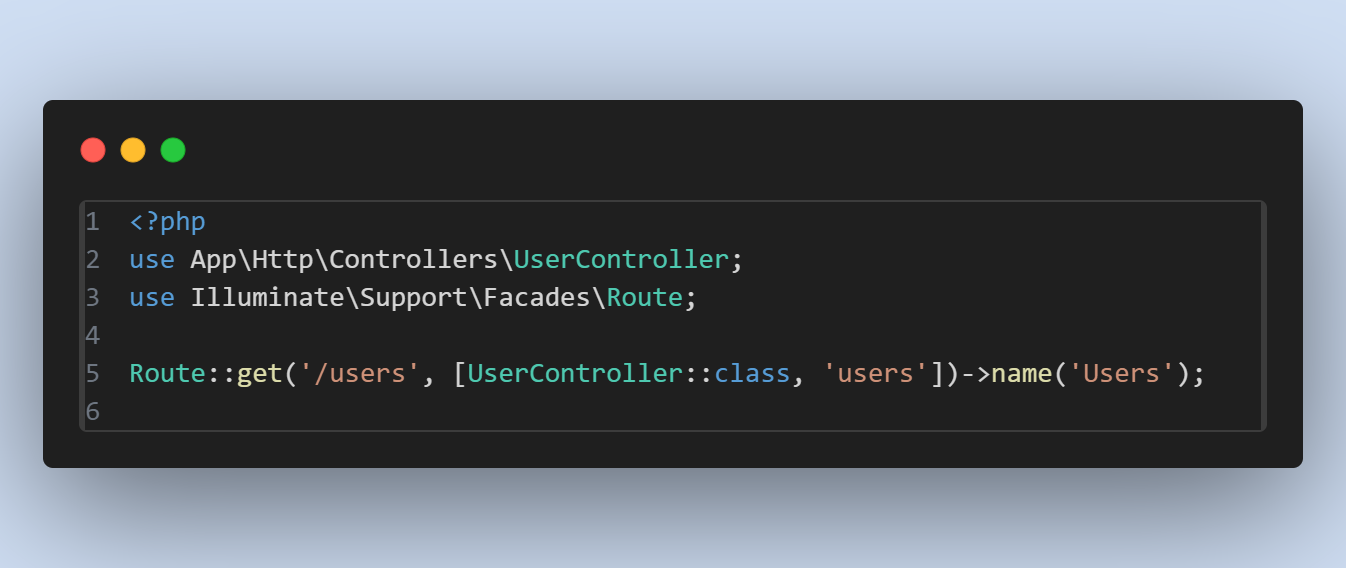
Using Middleware & Service Providers
Middleware filters HTTP requests before they reach your application:
- Creating Middleware:
php artisan make: middleware CheckUserStatus - Applying Middleware to Routes: Protect routes or entire controllers by applying middleware. Service providers help initialize services within the application and can be configured in config/app.php.
Scheduling & Queues
Laravel’s task scheduling and queuing systems help with background tasks:
- Task Scheduling: Schedule commands in app/Console/Kernel.php
- Using Queues: Push tasks to queues for asynchronous processing:
php artisan queue: work
Testing Your Laravel Application
Laravel 10 offers a rich testing environment:
- Running Tests: Use PHP Unit or Laravel’s test helpers:
php artisan test - Testing Features: Write unit tests and feature tests, and use browser testing with Laravel Dusk
Deploying Laravel 10 Projects
Deploy your Laravel application using:
- VPS or Cloud Services: Deploy to services like DigitalOcean, AWS, or Forge
- Laravel Forge & Envoyer: Automate deployment processes with zero downtime
- Optimizing for Production: Run performance commands like php artisan config: cache, route: cache, view: cache
Conclusion
Laravel 10 represents more than just an incremental update; it’s a major step forward in making PHP development faster, cleaner, and more modern. From boosting performance and refining routing to enhancing developer tools and supporting API and SPA development, Laravel proves time and time again why it’s a go-to framework for web developers. It offers a smooth learning curve for new developers with features like Blade templating and Eloquent ORM, while also delivering the flexibility and performance needed to scale complex applications for experienced developers. Whether you’re building a CMS, RESTful API, or enterprise SaaS, Laravel provides a solid foundation and an ecosystem that accelerates delivery without compromising code quality.





