The phrase “native mobile app development” refers to creating an application specifically designed for a particular mobile operating system. You might use Java or Kotlin to develop native Android apps and Swift or Objective-C to create iOS apps. We use different technologies to build apps on other platforms, which may extend the development time, right?
Consider having a chance to create an app on a single codebase that works on several platforms, such as Android and iOS, which also saves time. This approach is known as “Cross-Platform” app development.
If you’re considering creating cross-platform applications with React Native, you may face the dilemma of whether or not to utilize Expo. Before diving into Expo, it’s important to understand how it is both similar to and different from React Native.
How does React Native work?
React Native is a framework that allows developers to build native apps using JavaScript. This means that React Native apps are compiled into native code for each platform, Android and iOS. This results in apps that have the same performance and feel as native apps built using Objective-C or Swift for iOS, and Java or Kotlin for Android.
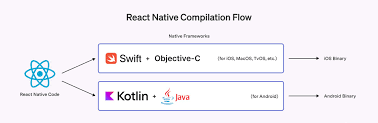 What Exactly is Expo?
What Exactly is Expo?
Expo is a platform that is built on top of React Native and also provides several tools and services that make it easier to build and deploy React Native apps. These tools include a development environment, a publishing service, and a set of pre-built components and APIs, that will help you get started with building React Native apps with ease.
What Justifies Using Expo?
- Expo is free and open source, and its neighborhood is friendly and expanding
- You can access the expo repo link here: https://github.com/expo/expo
Build React Native Apps in an Easy Way
- Expo is the best choice if you’re given a project that requires quick development and you choose React Native to create the cross-platform application
- Expo makes it simple to create and deploy React Native apps for both iOS and Android
No need for Native Mobile Coding knowledge
- When creating apps with Expo, developers don’t need experience with native mobile coding.
- Developers using Expo do not have visibility into the way Expo manages all native code operations internally.
Publishing updates via over-the-air (OTA)
- A really great feature that you can use with Expo. You can quickly publish updates to your app over the app, with ease
- You may publish updates without going to the app store because there is no native code
- This is a fantastic feature that is useful for quick testing and development cycles
Built-in access to Native APIs
- Expo has a large number of native APIs right out of the box for both iOS and Android
- Some of the common native features provided by Expo are a camera, file system, location, social authentication, and push notifications
- No need to be concerned about integrating these native features, as they come pre-packaged within the Expo bundle.
- Here is the link to the entire list of available APIs in Expo SDK: Expo APIs
No Xcode or Android Studio Needed
- You don’t need XCode or Android Studio to develop your app. You only need to install Expo CLI and Expo Go dev client app these tools preview your app
Quick Start with Expo:
Prerequisites
- Install the required tools for development
- Install Expo Go on a physical device so that developers can write code on their computers and immediately preview changes on their iOS or Android devices using the Expo Go app. This live preview greatly speeds up the development iteration cycle.
Getting Started
- We can easily create an expo app
- Install the Expo Go app on your physical device from the Google Play Store (for Android) or the Apple App Store (for iOS).
- On the Expo DevTools page, scan the QR code using the Expo Go app’s QR code scanner or click on the provided options to open the app directly on your device.
- The Expo Go app will load your app, allowing you to test it on your device. Any changes you make to the code will be automatically updated in real time.

Building Standalone Apps
- When your app is ready for deployment, you can build standalone APK (Android) and IPA (iOS) files using Expo by following this doc.
Deploying to App Stores
- Once you have the standalone APK or IPA file, you can submit your app to the Google Play Store and Apple App Store for distribution.
- Follow the respective app store’s guidelines and procedures for submitting your app, including creating app listings, providing screenshots, and setting up app store-specific configurations.
Expo App Services
EAS stands for Expo App Services. It is a set of tools and services that make it easier to build, deploy, and manage Expo apps.
EAS includes a build service, a distribution service, and some other tools that can help you get your Expo app to market faster and easier.
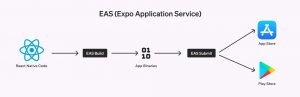
Here are several advantages of utilizing EAS:
Easy distribution: EAS makes it easy to distribute your Expo app to the App Store and Google Play Store. By utilizing EAS, you can effortlessly generate a release build of your app, allowing for seamless distribution to various app stores without any manual intervention.
Centralized management: EAS provides a centralized place to manage your Expo apps. You can use EAS to view your app’s build status, distribution status, and other information.
If you are using Expo, I recommend using EAS to build, deploy, and manage your Expo apps. EAS can help you get your Expo app to market faster and easier.
Bottom Line
Expo simplifies the app development process by providing a convenient development environment, pre-built components, access to device features, and streamlined deployment options. By leveraging Expo’s capabilities, you can focus on building captivating mobile apps without worrying about platform-specific complexities.






