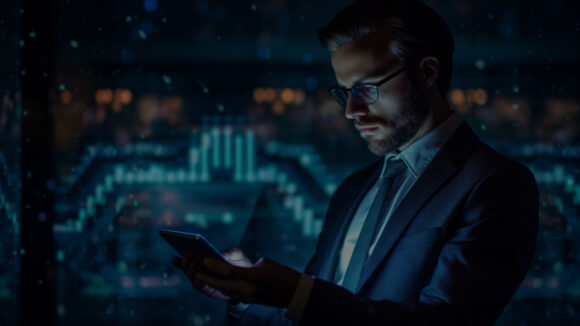Introduction
In today’s ever-changing world of technology, Microsoft is right at the forefront, continuously innovating and enhancing user experiences. Two of their services, Microsoft Copilot and Azure OpenAI, have been getting a lot of attention for how they help improve processes. Basically, they assist with developing software and productivity apps meant for different kinds of users. This blog will delve into the definition of Microsoft Copilot and Azure OpenAI, highlighting the disparities between them and how they align with the end-user perspective.
Microsoft 365 Copilot
The Copilot feature in Microsoft 365 leverages artificial intelligence to assist users in their everyday tasks such as composing documents, condensing emails, and creating presentations. It uses the largest language model, GPT-4, and has the best AI technologies. Two of its most popular features include the integration of Business Chat and integration of Copilot with Microsoft applications, including MS Word. The Copilot Business Chatbot can scan and read the data and find the apps with the relevant information instead of searching and opening documents by the user.
Here is the information related to Microsoft 365 Copilot, which is used in different categories within the applications:
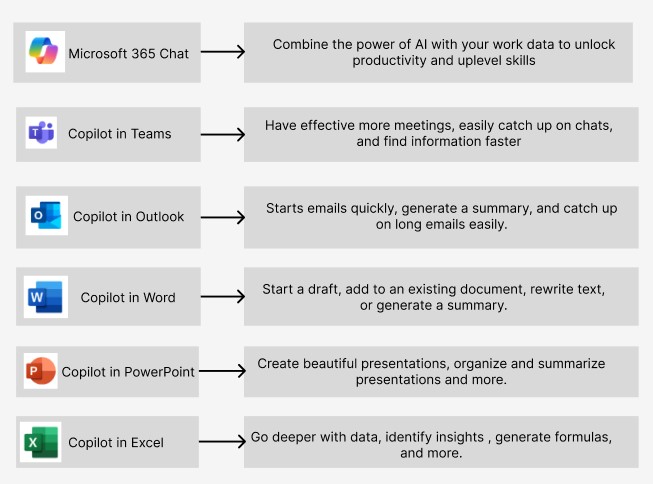
Microsoft Copilot
Copilot is a suite of new technologies that integrate large language models (LLMs) with Microsoft Edge, Microsoft 365 applications (Word, Excel, PowerPoint, Outlook, Teams), Bing Search’s AI Chat, and Windows 11. It offers generative AI capabilities for both text and image generation, as well as text and data analysis. The goal is to reduce the amount of time spent on searching, writing, and developing ideas to complete your task, and it is free of cost in Windows 11.
Use Case: Scheduling a Meeting
Microsoft Copilot can be activated through a voice command like “Hey Copilot” or by just clicking on the Copilot icon in the taskbar. Tell Copilot to schedule a meeting at a particular time; then Copilot will open calendar app (e.g., Outlook Calendar) and starts creating a new event. It will ask for additional details if needed, such as the meeting agenda or location. Based on our previous meetings and email patterns, Copilot might suggest participants with time slots that work best for everyone. Once all details are confirmed, Copilot will send out the meeting invitations to the relevant participants.
Here is the information related to Microsoft Copilot, which is used in different categories :
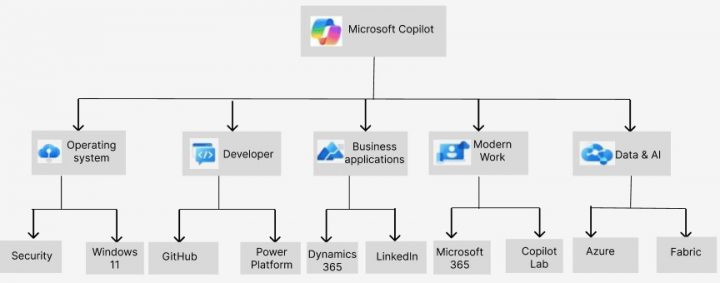
Azure OpenAI
Microsoft Azure and OpenAI have joined forces to develop Azure OpenAI, a robust platform aimed at enhancing innovation and efficiency within the Azure cloud ecosystem. To make development and operational tasks easier, it provides a range of AI and machine learning technologies, such as speech-to-text conversion, image recognition, natural language processing, and code error correction. Azure services typically operate under a pay-as-you-go or subscription payment model, requiring users to pay for the specific resources and services utilized.
Here is the information related to Azure OpenAI, which is used in different categories:
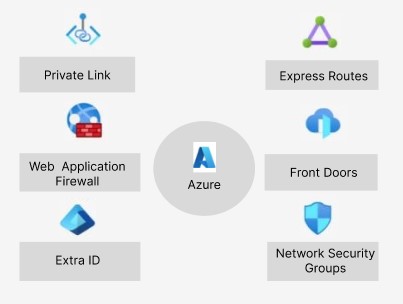
Use Case:
- Fraud Deduction and Cybersecurity – For computers, Azure OpenAI functions as a super detector, identifying warning indicators of fraud or cyberattacks. In this manner, it preserves sensitive data and ensures online safety for everyone.
- Unlocking AI Potential Across Industries – Azure OpenAI is suitable for developers and businesses across various industries seeking to integrate advanced AI capabilities into their applications, such as chatbots, language translation services, content generation tools, and more.
Difference between Microsoft Copilot and Azure OpenAI
Scope and Focus:
- Microsoft Copilot improves coding jobs and provides customized support in the software development and productivity domain.
- Azure OpenAI goes beyond just coding assistance, aiding in the development and utilization of AI solutions across various industries and use cases.
Data Utilization and Learning:
- Microsoft Copilot does not learn from user-specific data. Instead, it uses data from Microsoft 365 and productivity apps.
- Azure OpenAI enables users to train models over time using particular datasets, enabling continuous learning from data and personalized replies.
Functionality:
- Microsoft Copilot is mostly a code completion tool that helps developers by providing completions, recommendations, and even the ability to generate complete code snippets based on context.
- Azure OpenAI provides a broad array of AI capabilities such as sentiment analysis, language translation, natural language processing (NLP), text generation, and various other functionalities. Using OpenAI’s models and APIs, developers can create a wide range of AI-driven apps that go beyond code completion.
Scope of AI Models:
- Microsoft Copilot’s AI models are code-specific, meaning they prioritize understanding of programming languages, code patterns, and industry standards to provide relevant recommendations.
- Azure OpenAI, on the other hand, provides access to a larger selection of AI models that have been trained on a variety of datasets, including text, photos, and more. These models enable applications in various fields, including language comprehension, image recognition, and decision-making.
Conclusion
Azure OpenAI provides a flexible platform for creating and implementing AI solutions across a variety of sectors, whereas Microsoft Copilot specializes in improving coding chores within Microsoft and productivity apps. Depending on their individual requirements, users can make good use of these technologies to increase productivity and stimulate innovation.